Have you ever wondered which version of WhatsApp is best for your device? Whether you’re a casual user, a business owner, or someone who prefers using a desktop for messaging, choosing the right version of WhatsApp can significantly enhance your communication experience.
This article will guide you in selecting the most suitable WhatsApp version, ensuring you get the most out of its features.
Are you ready to find out which WhatsApp app is best for your device? Let’s find the perfect match for your messaging needs!
What Are the Various Types of WhatsApp?
Did you know WhatsApp offers several versions tailored to different needs and preferences?
WhatsApp, a widely used messaging app, offers different versions to cater to various devices and operating systems. Choosing the best version for your device ensures optimal performance and a seamless user experience.
We’ll explore the various options available, including WhatsApp Messenger, WhatsApp Business, and WhatsApp Web/Desktop.
Each version has unique features designed to enhance your messaging experience. By reading the features of each one, you can know which WhatsApp app is best for your device.
WhatsApp for iOS
One of the most popular messaging apps, WhatsApp, has a version that is built exclusively for use on iOS devices, such as iPhones and iPads. Here are the key features of WhatsApp for iOS:
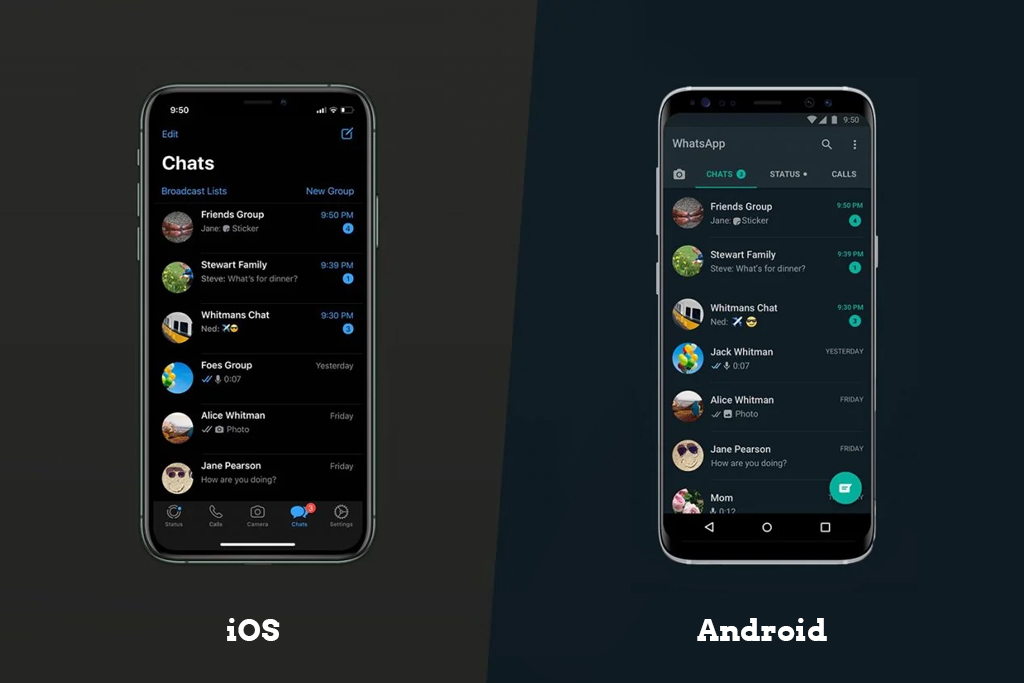
Key Features:
- Seamless integration with Apple’s system: WhatsApp for iOS is designed to work seamlessly with Apple’s ecosystem, providing a smooth and intuitive user experience.
- iCloud backups: Easily back up your chats and media to iCloud, ensuring your data is safe and can be restored whenever needed.
- Optimized performance: Enjoy smooth performance and frequent updates tailored specifically for iOS devices, ensuring optimal functionality and security.
- Focus Mode Support: Integrates with iOS Focus Mode to minimize distractions by filtering notifications.
- Dark Mode Support: Integrates with iOS dark mode to keep the eye healthy and save battery life
WhatsApp for Android
WhatsApp for Android is a version of the popular messaging app designed specifically for Android devices. It integrates seamlessly with Google’s system and offers features that increase the user experience on Android smartphones and tablets.
Key Features:
- Seamless integration with Google system: WhatsApp for Android is designed to work easily with Google services, providing a smooth and intuitive user experience.
- Access to Google Drive Backup: Easily back up your chats and media to Google Drive, ensuring your data is safe and can be restored whenever needed.
- Smooth Performance: Enjoy smooth performance and frequent updates tailored specifically for Android devices, ensuring optimal functionality and security.
- Dark Mode Support: Integrates with Android’s dark mode to keep your eyes safe and save battery life.
- Custom Notifications: Customize notifications for specific chats so you can prioritize important messages.
- Check Connection Health: Monitor the connection health during video calls to ensure a smooth experience.
WhatsApp Business
WhatsApp Business is designed specifically for small business owners and entrepreneurs. It offers several features that help businesses connect with their customers professionally.
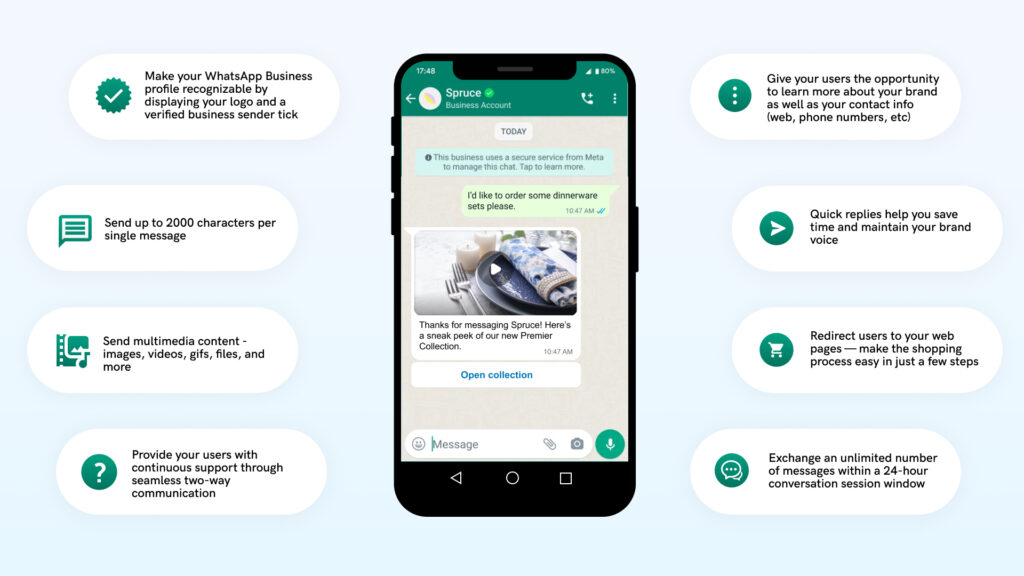
The features below make WhatsApp Business a powerful tool for enhancing customer communication and managing business interactions efficiently.
Key Features:
- Business Profiles: Create a detailed business profile with essential information like your address, business description, email, and website. This helps customers easily find and contact you.
- Automated Messages: Set up automated greeting messages, away messages, and quick replies to ensure timely communication with your customers, even when you’re not available.
- Labels: Organize your chats and contacts with labels such as “New Customer,” “Pending Payment,” or “Completed Order” for easy management and follow-up.
- Catalogs: Showcase your products or services by creating a catalog that customers can browse directly within the app.
- Statistics: Access messaging statistics to see how many messages were sent, delivered, and read, helping you understand customer engagement.
- Quick Replies: Save and reuse frequently sent messages to respond to common questions quickly.
- Interactive Business Messages: Use interactive buttons to help customers navigate your offerings or take specific actions.
- Broadcast Lists allow you to send messages to multiple customers simultaneously without creating a group chat, perfect for announcements or promotions.
- WhatsApp Web/Desktop: Manage your business communications from your computer by syncing your account with the web or desktop app.
WhatsApp Web
WhatsApp Web is an extension of your phone’s WhatsApp account, allowing you to use WhatsApp on your computer. You can access WhatsApp Web through a browser or download the WhatsApp Desktop app for Windows or Mac.
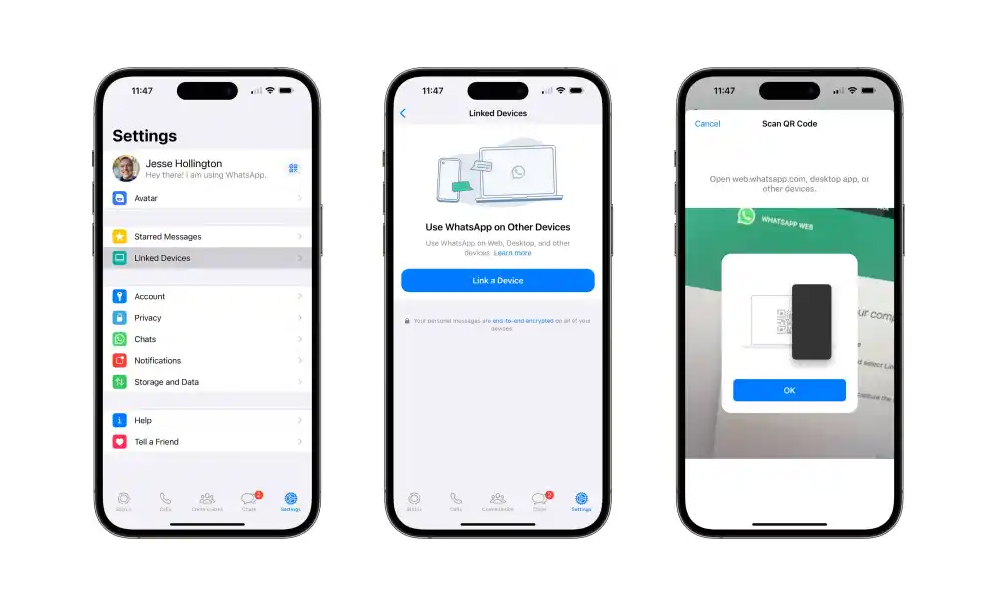
Key Features:
- Screen Sharing: During video calls, you can share your screen, which is useful for presentations or troubleshooting.
- Ease of Typing: Use your computer’s keyboard to type messages.
- Managing Multiple Chats: Easily manage multiple chats simultaneously with a larger screen and better organization.
- Notifications: Receive notifications for new messages, ensuring you don’t miss important chats.
- Media Sharing: Share photos, videos, and documents from your computer.
WhatsApp Desktop App
When compared to the online version of WhatsApp, the standalone program for Windows and macOS computers, WhatsApp Desktop, offers a more integrated chatting experience. You can manage your WhatsApp chats and access them from your laptop with this app.
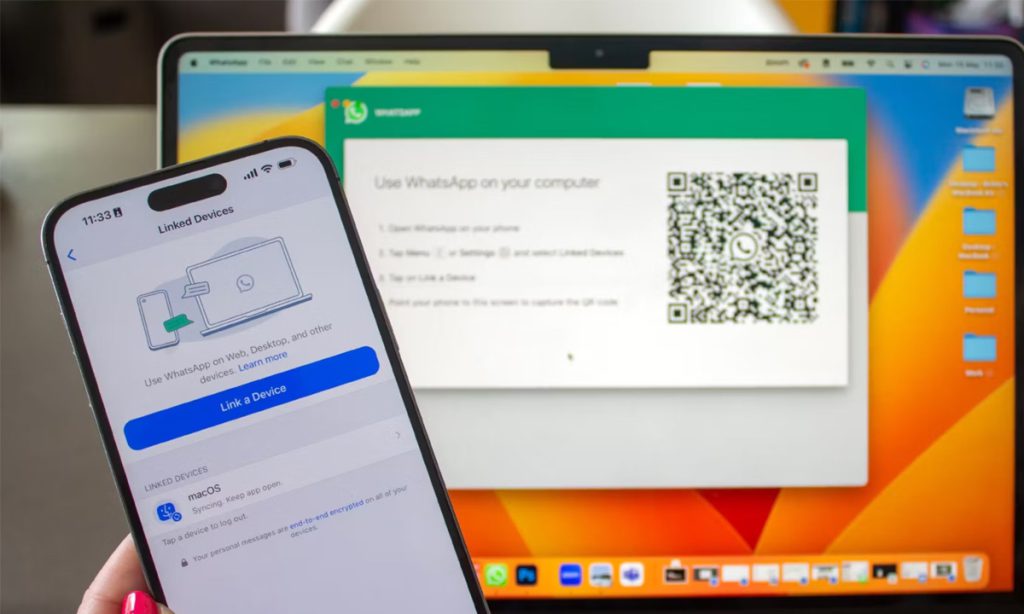
Key Features:
- Ease of Typing: Use a large keyboard to type messages, making it faster and more comfortable, especially for long conversations.
- Managing Multiple Chats: Easily manage multiple chats actually with a larger screen.
- Notifications: Receive notifications for new messages, ensuring you don’t miss important conversations.
- Media Sharing: Share photos, videos, and documents directly.
- Voice and Video Calls: The desktop app supports voice and video calls.
- Screen Sharing: During video calls, you can share your screen, which is useful for presentations or troubleshooting.
- Keyboard Shortcuts: Navigate the app efficiently with keyboard shortcuts.
- Pinned Chats: Pin up to three important chats at the top for quick access.
- Stickers, GIFs, and Voice Messages: Enjoy the same fun features as the mobile app.
So, Which Version of WhatsApp Works Best on My Device?
Your demands and the platform you’re using will determine which version of WhatsApp is ideal for your device. WhatsApp offers optimal integration and functionalities for iOS and iPhones.
Because of its many customization options and ability to sync with Google Drive, WhatsApp for Android is the best choice for Android users.
If you’d rather use WhatsApp on a computer, there are two options: the specialized and feature-rich WhatsApp Desktop App and the ideal, browser-based WhatsApp Web. Designed specifically for businesses, WhatsApp Web streamlines customer interactions and elevates company communication.
Does WhatsApp support multiple devices?
WhatsApp allows the use of several devices, albeit with a few restrictions. Access your WhatsApp account from any computer at the same time using WhatsApp Web or the WhatsApp Desktop App. But they won’t function until the main phone stays online.
You can use up to four devices simultaneously with WhatsApp’s multi-device beta feature, although complete functionality and smooth synchronization are still under development.
Conclusion
In conclusion, we explored the different versions of WhatsApp, including WhatsApp Messenger, WhatsApp Business, WhatsApp Web/Desktop, and the multi-device support feature. Each version offers unique features for different user needs.
As a complete recommendation, Choosing the right version of WhatsApp depends on your specific requirements and usage patterns.
Whether you’re a general user, a business owner, or someone who uses multiple devices, a WhatsApp version fits your needs perfectly.
Do you get a clear answer for which WhatsApp is best for my device?
Try out the recommended version that suits your needs and share your experiences. Your feedback can help other users make informed decisions, too. Could you share it in a comment?





I primarily use WhatsApp Web on my computer because I find it easier to type messages with a keyboard.
I would be interested in learning more about the limitations of the WhatsApp multi-device beta feature.
Could you elaborate on the security differences between WhatsApp Web and the WhatsApp Desktop App?
In short, both WhatsApp Web and Desktop App offer end-to-end encryption, but the Desktop App might be slightly more secure due to its dedicated environment. However, the biggest security risk lies with your phone’s security. Always enable two-factor authentication, keep your phone updated, and be cautious about clicking on links or downloading files from unknown contacts.