WhatsApp Broadcast is a feature that allows you to send the same message to several contacts without them knowing who else received it. It’s like having a megaphone that whispers!
Imagine you have an important message you want to shout from the rooftops, but keep it personal and direct.
Whether you’re a business owner announcing a flash sale, a teacher sharing homework updates, or someone who wants to stay connected with family or friends, WhatsApp Broadcast is your go-to tool.
It’s efficient, private, and straightforward to use. Ready to find the answer to how WhatsApp broadcast works? Get the full details inside and explore how this influential feature works!
A Look at the Definition of WhatsApp Broadcast

It’s best to start with a definition of this WhatsApp feature and then move on to the details and essential aspects. Do you agree?
Imagine having a tool that lets you simultaneously send a message to many people. Still, each recipient feels like they’re the only one getting it.
That’s the magic of WhatsApp Broadcast! Whether you’re sharing exciting news, important updates, or staying in touch, this feature makes it all effortless and personal.
With WhatsApp Broadcast, you can reach multiple contacts simultaneously without creating a group chat. It’s perfect for businesses, educators, and anyone who loves to keep their communication streamlined and private.
Let’s discover how it works!
How to Use a WhatsApp Broadcast List?
Using a WhatsApp Broadcast List is straightforward. This feature is perfect for sending announcements, updates, or invitations to multiple people while keeping the communication private and efficient.
Ready to give it a try?
Here’s a step-by-step guide to help you get started:
- Open WhatsApp: Open the WhatsApp app on your device.
- Go to Chats: Navigate to the Chats tab. To create a New Broadcast List, tap on the three-dot menu at the top right corner and select “New broadcast.”
- Select Contacts: You can add up to 256 contacts to your broadcast list.
- Send Your Message: Once your list is created, type and send your message. Each recipient will receive it as a personal message from you.
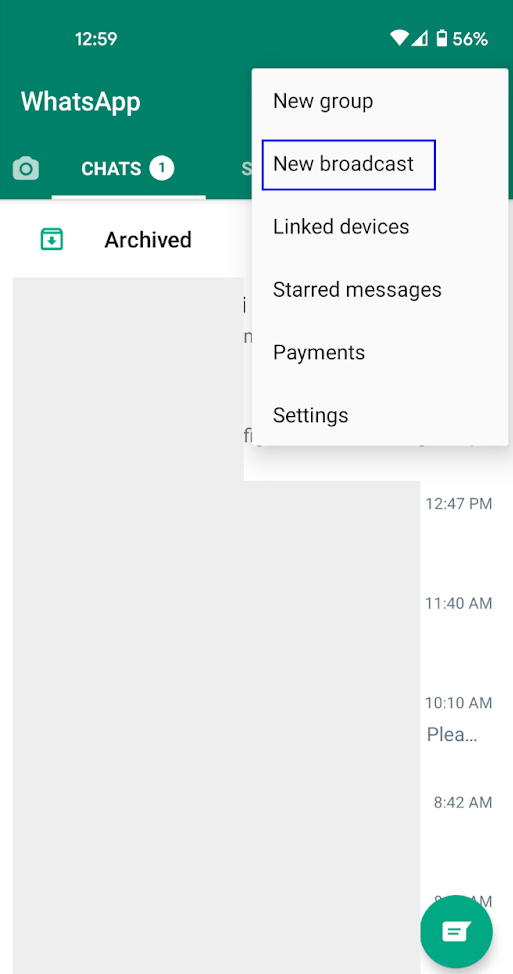
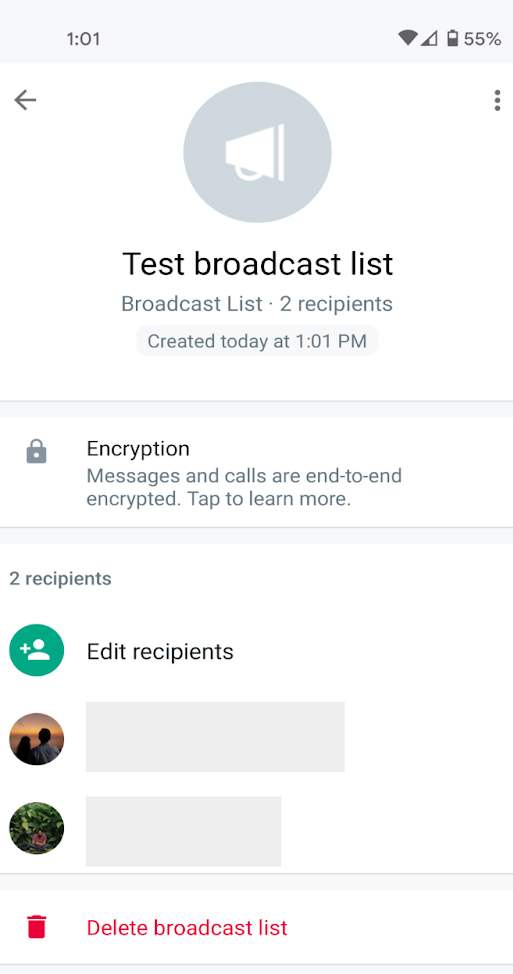
Are There Any Limitation for WhatsApp Broadcast?
Yes, using WhatsApp Broadcast does have its restrictions.
While WhatsApp Broadcast is a valuable tool for reaching multiple contacts simultaneously, it has some constraints when used with the WhatsApp Business App. To get the most out of the functionality and minimize problems, users should be aware of certain limits.
An overview of WhatsApp Broadcast’s key features is as follows:
1. Contact Cap
The first limitation that we should introduce for you about WhatsApp Broadcast is contact.
You can only broadcast to up to 256 contacts simultaneously. This limitation can be restrictive for businesses with a large customer base, requiring multiple broadcasts to reach everyone.
2. Saved Contacts Requirement
To receive the broadcast message, recipients must have your business’s WhatsApp number saved in their contacts. If all intended recipients don’t save your number, your message’s reach can be limited.
So, the other restriction of WhatsApp Broadcast is the necessity of saving numbers.
3. No Scheduling Feature
When it comes to talking about the limitations of WhatsApp Broadcast, the scheduling feature is essential.
The app does not support scheduling broadcast messages, requiring manual sending each time. This can be inconvenient for businesses that need to send messages at specific times.
4. Limited Device Access
The app can only be accessed on four connected devices and one phone simultaneously.
This restriction on WhatsApp Broadcast can hinder businesses that need to manage communications from multiple devices.
5. Lack of Smart Segmentation
WhatsApp does not feature intelligent segmentation or targeted messaging analytics, making it challenging to tailor messages to specific contact segments based on their behavior or preferences.
So, in the case of WhatsApp Broadcast, the segment limitation is another fact.
6. No CRM Integration
WhatsApp does not support integration with CRM tools or catboats, which limits its Broadcast ability to automate customer interactions and manage customer relationships efficiently.
7. Risk of Blocking
Sending too many WhatsApp broadcast messages can lead to your number being flagged or blocked by the app.
This can disrupt your communication strategy and affect your ability to reach your audience.
8. Manual List Management
Managing and updating broadcast lists on WhatsApp can be time-consuming for businesses with a broad customer base.
So, manual list management can be the other WhatsApp Broadcast restriction that can lead to inefficiencies and increased workload for your team.
WhatsApp Broadcast Features in the Business App

These features make WhatsApp Broadcast a powerful tool for businesses to communicate with their audience. Here are some reasons why you should use this feature:
Personalized Messaging at Scale
Send messages to multiple contacts at once on WhatsApp, with each recipient receiving it as a personal message. This ensures a personal touch even when communicating with a large audience.
Streamlined Reach with Broadcast Lists
Easily create and manage broadcast lists on WhatsApp to simultaneously send updates, announcements, or promotions to up to 256 contacts. This feature helps you reach your audience efficiently without creating group chats.
Enhanced Privacy & Engagement
Recipients receive WhatsApp broadcast messages in their chat windows, maintaining privacy and encouraging direct engagement. They won’t know who else received the message, making it feel more personal.
Efficient Message Tracking
Track your WhatsApp broadcast messages’ delivery and read status. This helps you understand who has received and read your messages and allows you to follow up if necessary.
Improved Customer Relationship Management
Use WhatsApp broadcast lists to communicate regularly and effectively with your customers, providing them with updates, offers, and important information. This can build and maintain strong customer relationships.
Labeling for Easy Organization
Labels organize your contacts, making it easier to manage and send targeted broadcast messages on WhatsApp. This feature is handy for segmenting your audience based on different criteria.
Compliance with WhatsApp’s Policy
Ensure your WhatsApp broadcast messages comply with the app policies, reducing the risk of your number being flagged or blocked. This helps maintain the integrity of your communication strategy.
Multimedia Support
Send broadcast messages on WhatsApp that include text as well as images, videos, documents, and links. This allows you to share rich content with your audience, making your messages more engaging and informative.
Conclusion
WhatsApp Broadcast in the WhatsApp Business App is a powerful tool for businesses to communicate efficiently and personally with their audience.
It allows you to send unique messages to multiple contacts simultaneously, ensuring each recipient feels individually valued.
Despite some limitations, such as the contact cap and the need for manual management, features like message tracking, multimedia support, and enhanced privacy make it an invaluable asset for maintaining strong customer relationships.
Embrace the potential of WhatsApp Broadcast to streamline your communication and keep your audience engaged and informed.
Now, do you understand how WhatsApp broadcast works? Are you ready to take your business communication to the next level?
Start using WhatsApp Broadcast today and experience the difference! Join our community discussion; we’d love to hear your feedback.





I created a channel on WhatsApp but how can I increase the subscriber?
People can find your channel several ways:
External link: Share a link to your channel on other websites or apps. Your channel and updates will be viewable in WhatsApp.
In-app sharing: Followers can share channels they like with their WhatsApp contacts.
From: WhatsApp Help Center