How many times a day do you use WhatsApp? Have you ever had someone ask you why you were online but didn’t respond to their message, and you were surprised because you weren’t online then, and they must have been mistaken?
WhatsApp is essential for staying connected with friends, family, and colleagues. One of the features that often sparks curiosity and sometimes even concern is the “online” status.
Understanding when and why WhatsApp displays online status can help you better manage your privacy and communication.
Whether you’re a casual user or using WhatsApp for work, knowing the ins and outs of the “online” status can make your messaging experience smoother and more transparent.

If “When WhatsApp shows online status?” is your question too, keep reading to find out factors that influence when WhatsApp shows you as online and how you can take control of your visibility.
Before everything, let’s become familiar with the definition of this feature of WhatsApp
A Look at the WhatsApp Online Status Definition
Before we delve straightforwardly into the main topic, it’s a good idea to explain WhatsApp’s “Online Status” feature a bit. This will help us better understand its nuances and implications.
When WhatsApp shows someone as “online” it means that the app is open on their device and they are connected to the internet.
This status means the user is currently active on WhatsApp, whether reading messages, composing a new one, or simply browsing their chats. Continue reading for the complete insight.
When Will My WhatsApp Status Be Online?
And now, we’ve reached the main topic. In the following sections, you will find all the situations that show your online status on WhatsApp, along with detailed explanations.
By understanding these reasons, you’ll see why your WhatsApp status might have shown you as online even when you weren’t. Ready?
Active Usage
When you are actively using WhatsApp, your online status reflects this activity.
This means that whenever you open the app to read messages, send replies, or browse your chats, WhatsApp shows you as “online” It’s a straightforward indicator that you’re currently engaged with the app.

Imagine you’re catching up on messages from friends, scrolling through group chats, or even just checking the latest updates.
During these moments, anyone viewing your profile will see you’re online. This real-time status helps others know that you’re available and potentially ready to respond.
Active in Background
Sometimes, WhatsApp might show you as “online” even when you’re not actively using the app. This happens when WhatsApp is running in the background.
For instance, switching to another app without closing WhatsApp may still appear as if you’re online. Another factor is background app refresh. This feature allows apps to update their content even when they’re not actively being used.
So, the app is refreshing in the background to check for new messages or notifications. In that case, WhatsApp might show you online.
Imagine you’re multitasking, switching between WhatsApp and other apps. Even though you’re not actively chatting, WhatsApp might still indicate that you’re online because it’s running in the background.
This can sometimes lead to confusion, but understanding this behavior can help you manage your online presence better.
Use on Multiple Devices
Using WhatsApp on multiple devices, such as WhatsApp Web or WhatsApp Desktop, can also affect your online status.
When WhatsApp opens on your computer while your phone is idle, you might still appear online.
This is because WhatsApp synchronizes your activity across all devices, ensuring you stay connected no matter where you are.
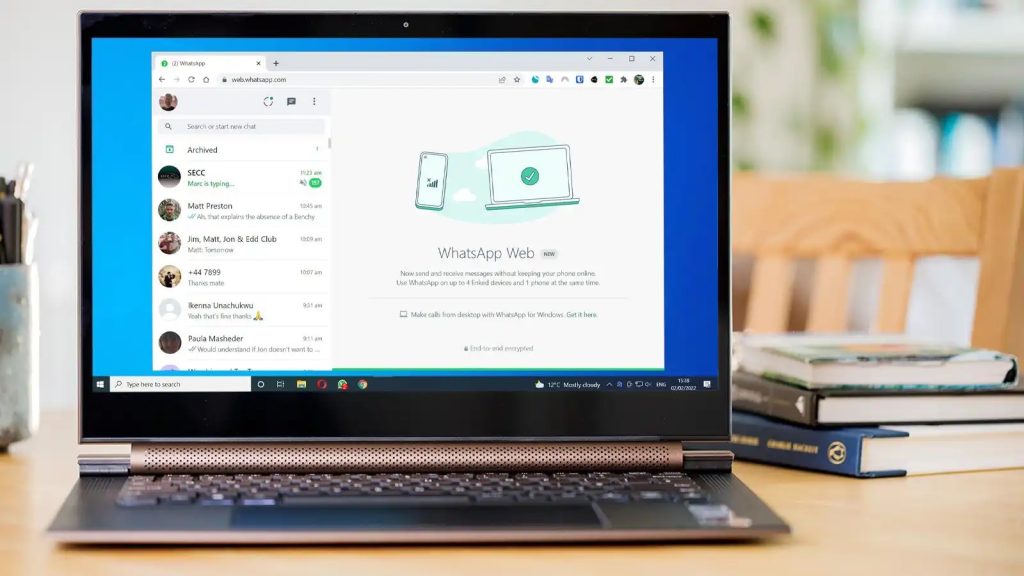
Imagine working on your computer and having WhatsApp Web open in a browser tab. Even if you’re not actively chatting, the app might still show you online because it’s open and connected.
This can be handy for staying in touch while multitasking. Still, it can also lead to misunderstandings if people think you’re available when you’re not.
Problems with Connectivity
Sometimes, technical hiccups can cause WhatsApp to display your online status incorrectly. These connectivity glitches are usually temporary but can be confusing.
For instance, if your connection is unstable or there’s a brief interruption, WhatsApp might still show you as online even though you’re not actively using the app.
Imagine you’re in a conversation, and suddenly, your connection drops. WhatsApp might take a moment to update your status, leading others to believe you’re still online.
Similarly, if the app experiences a brief sync issue, it might incorrectly display your status.
Keep reading for complete insight into When WhatsApp Shows Online Status.
How do you manage who can see your online status on WhatsApp?
Managing your online status on WhatsApp is a great way to maintain your privacy and control who can see you when you’re active.
By customizing these settings, you can ensure that only the people you want to share your online status can see it. This can help you avoid unwanted attention and maintain Privacy that suits your needs.
Here’s a step-by-step guide to help you navigate these settings:
- Open the WhatsApp app on your phone.
- To open the settings menu, tap the three dots in the right corner (for Android) or the gear icon at the bottom right (for iPhone).
- Select Privacy. This is where you can manage various privacy options.
- Tap on Last Seen & Online. Here, you can set who can see your last seen and online status.
- You have several options:
- Everyone: All WhatsApp users can see your status.
- My Contacts: Only your contact list can see your status.
- My Contacts Except…: You can exclude specific contacts from seeing your status.
- Nobody: No one can see your status.
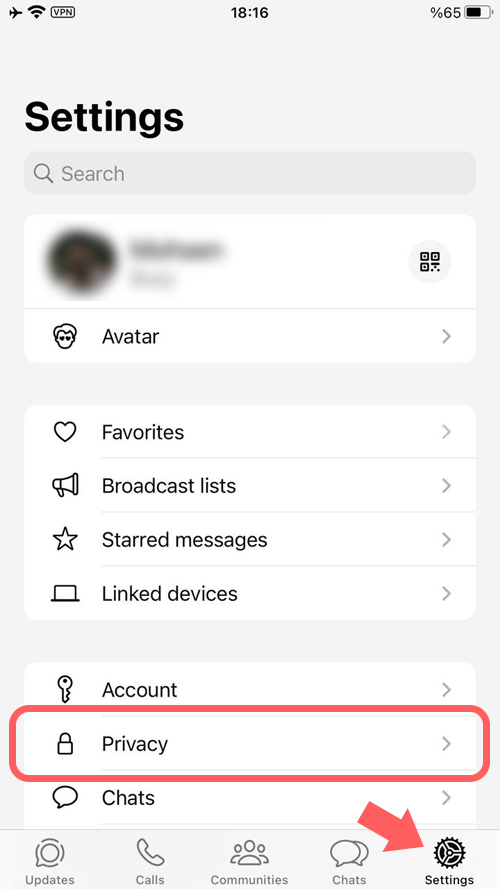
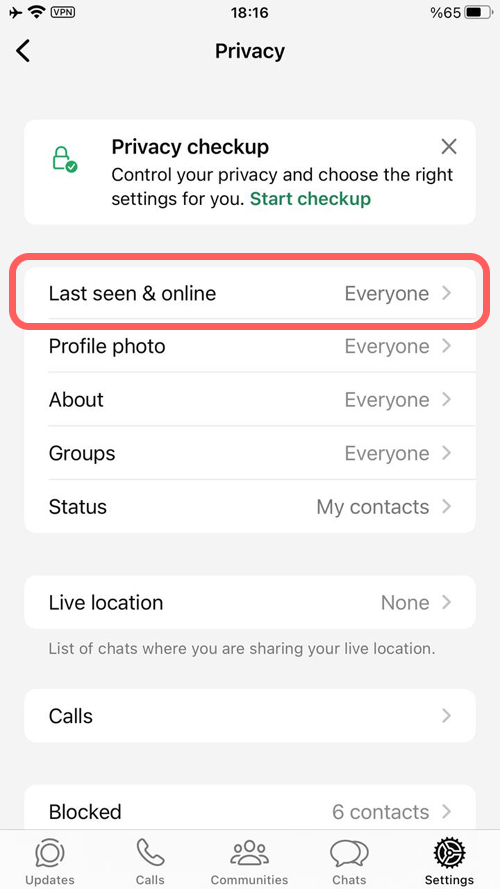
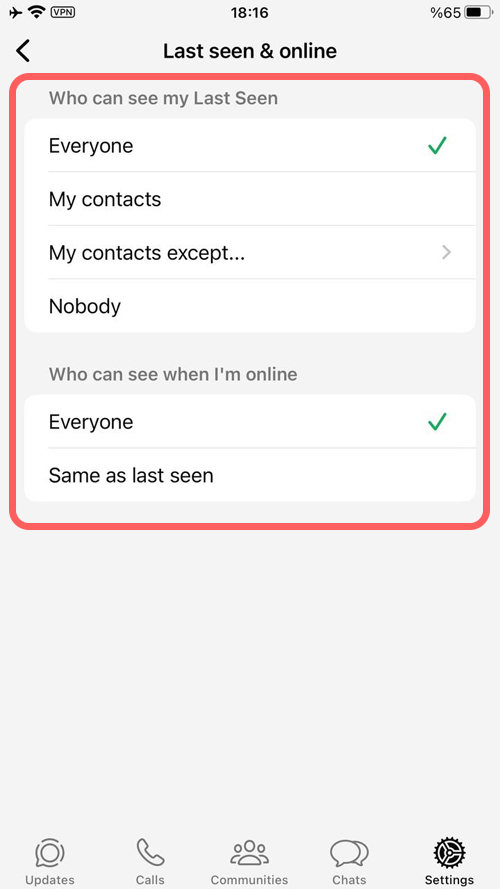
Once you’ve made your selection, your settings will be updated automatically.
Conclusion
In conclusion, understanding when WhatsApp shows your online status can help you manage your Privacy and interactions more effectively.
We’ve explored various scenarios that can influence your online status, such as active usage, background activity, multi-device usage, and connectivity glitches.
By customizing your WhatsApp privacy settings, you can control who sees your online status, ensuring a balance between staying online and maintaining your Privacy.
This knowledge empowers you to navigate WhatsApp with confidence and avoid unnecessary misunderstandings.
Did you find the answer to “When WhatsApp shows online status? Also, share all your thoughts and ideas with us in the comment section, and feel free to reach out if you have any questions or need further assistance!





Whatsapp have a bug on showing online status. I using telegram these days, it very cool app
When you’re actively using WhatsApp, such as reading messages, sending replies, or browsing your chats, your online status will be visible to others.
Is there a way to completely hide my online status from everyone, even my contacts?